Simple – Intelligent Marketing Management
How might we simplify the workflow of a Marketer
and help their campaigns go to market faster and easier?
ROLE
My role in this project was in collaboration with a team of designers – running and participating in solutioning workshops with designers and developers, creating wireframes and participating in face-to-face user testing sessions with clients.
When I came into the team, Simple was a very minimal product for marketers to work with – more work needed to be done to accomodate the features expected from a marketing team, for a marketing project to go to market.
BACKGROUND
Marketing involves various stages, beginning with one or more briefs, collaborated on by multiple teams.
Once the briefs are ready, work will be created and assigned to people to complete, and when this is finished and approved, it will be ready to go to market. The problem with this age-old process is fragmentation – marketers have various workflows involving email and spreadsheets and other applications. It’s important to have a centralised location for briefing, work, collaboration, and approvals, which is where Simple comes in…
In Simple, Jobs and Tasks is the hub of where the work is created and completed. A job could be a landing page for example, and is split up into smaller tasks so it can be assigned to different people to complete. One task might be to write copy, which is assigned to a copywriter, and another task could be to source photography, which is assigned to the design team. When the work has been done, it’s sent to approvers to look over, comment and annotate on, and approve. Rather than having an inbox full of various versions of assets, briefs scattered on your desktop, and a verbal approval of important campaign assets, Simple houses the end to end process.
BUSINESS OPPORTUNITY
By creating an all-in-one solution for marketers, solving commonly faced problems in marketing and advertising industries, Simple would be able to replace a number of tools used commonly in marketing, which could capture a large market share of customers and prove to be a lucrative opportunity.
There were three main opportunities to improve:
- Fragmented processes with multiple applications and workflows: Creating an all-in-one solution would simplify the job of a marketing manager and create less room for errors.
- Poor visibility of task completions and progress: Allow better visibility of task completion and jobs to be done.
- Messy approval processes: Having a formal process for approvals rather than emails would reduce confusion about which assets had been approved.
DISCOVERY
The first stage of solutioning was getting the product managers, designers and some developers in a room, for various workshops.
With the company’s extensive knowledge of user personas and their workflows and pain points, we were able to look at wireframing a scalable solution to cover the workflow of a marketing team. Simple’s personas include:
Anna (The Marketing Manager)
Anna has a high level view of marketing activity across an organisation. Their role using Simple is to plan campaigns and request work, and align teams and people who carry out the work. Anna creates jobs and tasks in Simple.
Ben (Part of the Studio Team)
Ben works in the Studio team (copywriters, designers etc) and is assigned tasks from Anna, the Marketing Manager.
Paul (The Approver)
Paul reviews the output of jobs and tasks in Simple, to check if it’s on-brand, on-brief and compliant (think terms and conditions, legal requirements, etc).
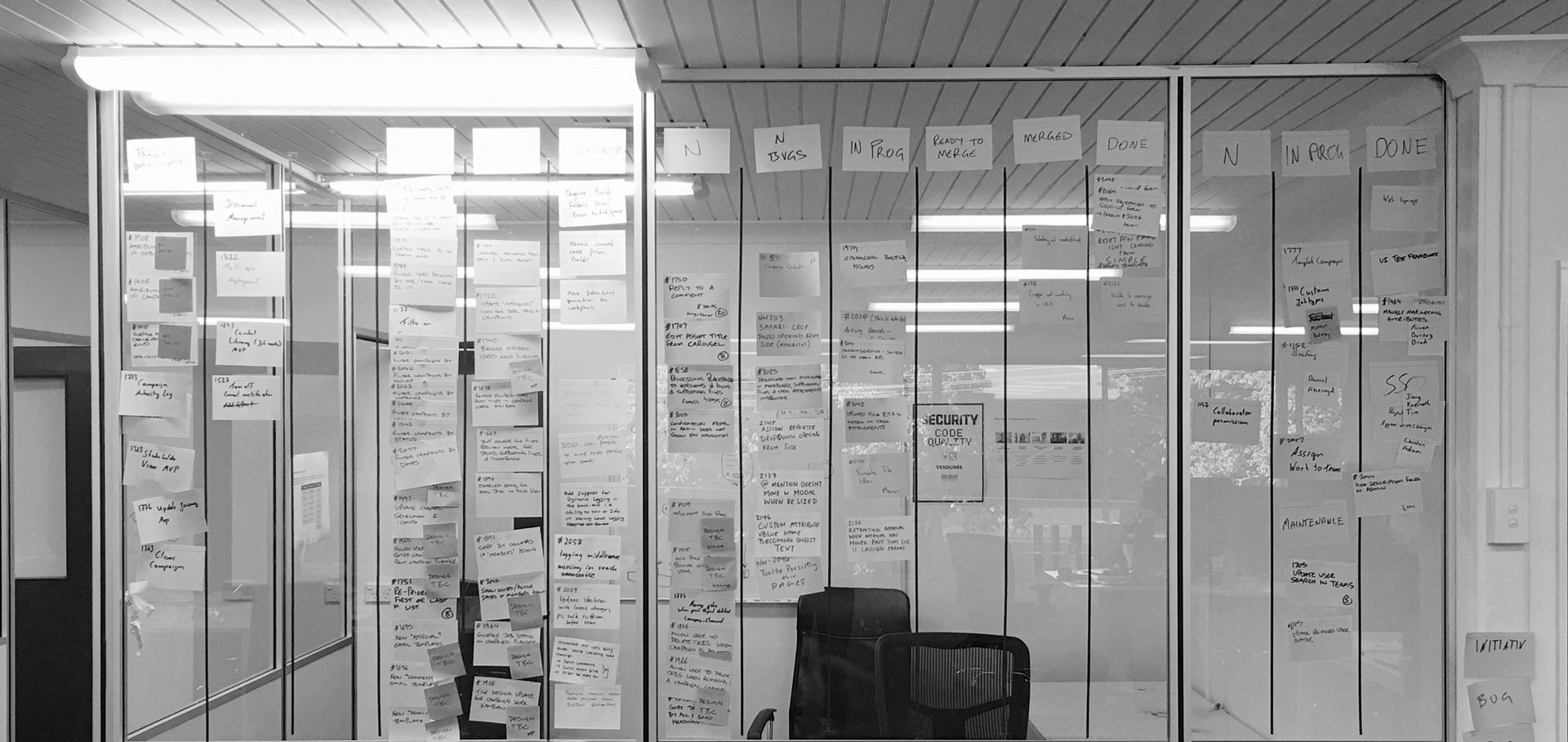
USER TESTING
After numerous iterations of wireframing on whiteboards and in Balsamiq, the solution was taken to a low fidelity design to further surface gaps, highlight usability issues, and get ready for testing with customers to validate the solution.
The key objectives for the user testing were:
- Does the proposed solution accomodate the workflow of a marketing team, and take care of existing pain points?
- Are any pieces missing – does the solution still require you to use other products to go to market?
- Does the approval process of Simple fit in with how approvals work in your organisation?
The lo-fi prototype was tested with existing clients in person, to validate the use cases and get feedback.
Some of the issues found during testing were:
- Inflexible workflow – The solution was found to be a little bit too locked-down. Approvers had to approve or reject the whole job and use commenting to give context to the rejection, when in reality, they should be able to approve or reject asset by asset.
- Difficulty knowing what to approve – Approvers need to come into the job, and immediately know what they need to approve. Because everything is sent for approval all at once, there was some confusion around which assets needed to be reviewed, and which ones were already approved.
- Hierarchy issues – Users were expecting a separate area for the review process, where assets awaiting approval could be viewed, as well as their approval status.
- Scalability issues – The carousel area for assets was difficult to work with. Users had to scroll through all the assets one by one, to find the one they were looking for.
- Difficulty collaborating – There was no separate area for collaboration, it was done in a side panel containing comments for the job. Comments on assets became cluttered, particularly with PDFs and multi-page documents which could have multiple comments across multiple pages.
OUTCOMES AND LEARNINGS
The feedback received from testing, and further research into how marketers in different industries work, provided lots of avenues to improve across the overall structure and functionality of the product, to make it more in line with the expectations of a marketing team.
- By using a structured and templated approval process, users could have multi-level approval processes.. so level 2 and 3 won’t have to think about the work until level 1 has approved it.
- By having approvals in one place, approvers could come into the job and immediately see items needing to be approved, and optionally view approved and rejected assets too.
- The asset carousel was found to be an issue during validation – After looking at best practices from products like Dropbox and Google Drive, there were various patterns which could be leveraged to enhance the user experience when dealing with marketing assets.









